The New Stuff
With the release of WinCC OA 3.17, one of the most anticipated additions was the inclusion of InfluxDB. Since InfluxDB is based on an open-source architecture it dramatically improves ease of integration and offers some cool new features. The following steps will show you how to set up parallel data logging to a separate instance of InfluxDB on a remote computer.
Here is our simple system setup.
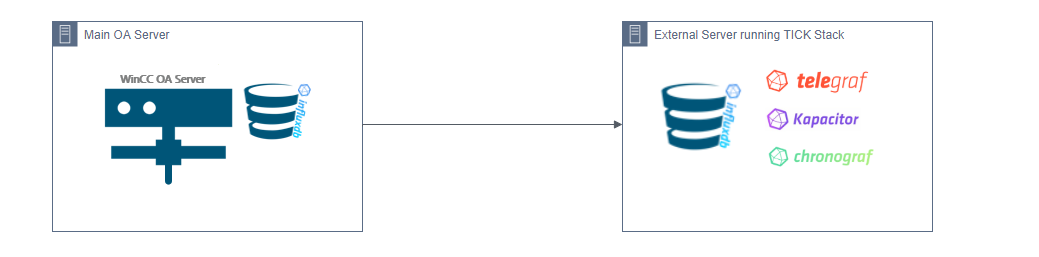
- Open System Management Click the Database Configuration button from within your System Management to open your configurations.
- Inside the NGA configuration click on the Backend tab and add a new backend by clicking on the insert below button.
- Give the new backend a name
- Select a Profile, the default profile will work fine for this example.
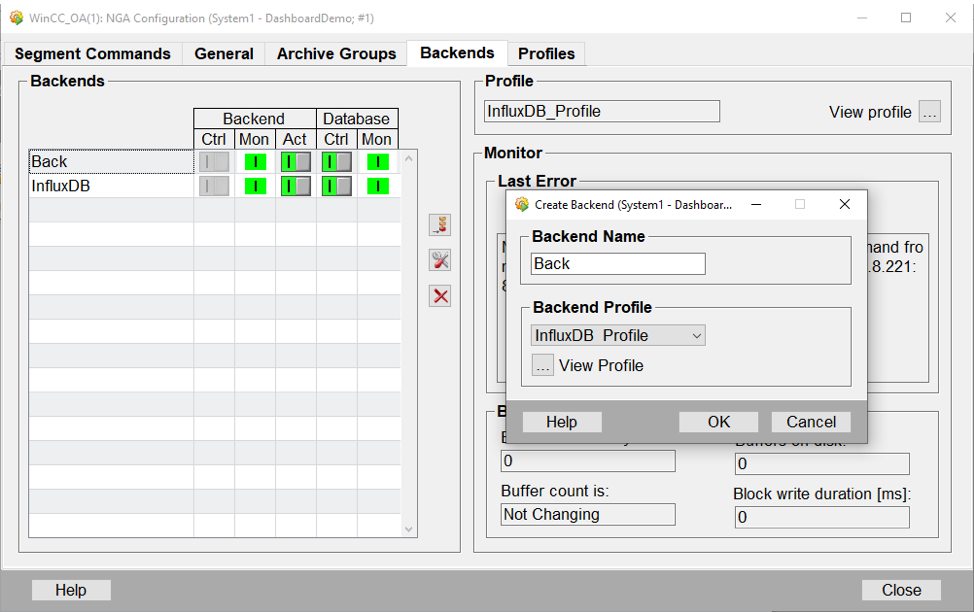
- Click the wrench icon to open the settings.
- Click “Executable file:” set it to NGAinfluxBackend.
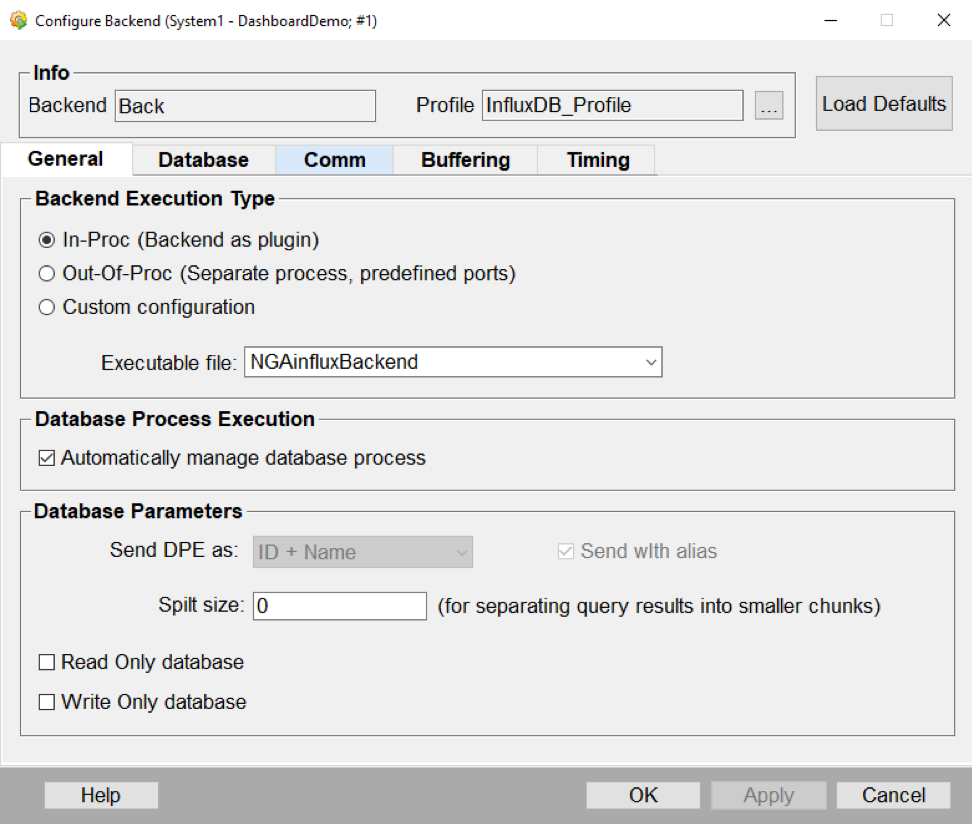
- Next, go to the Database tab on this screen and fill in the connection information to your other instance of InfluxDB.
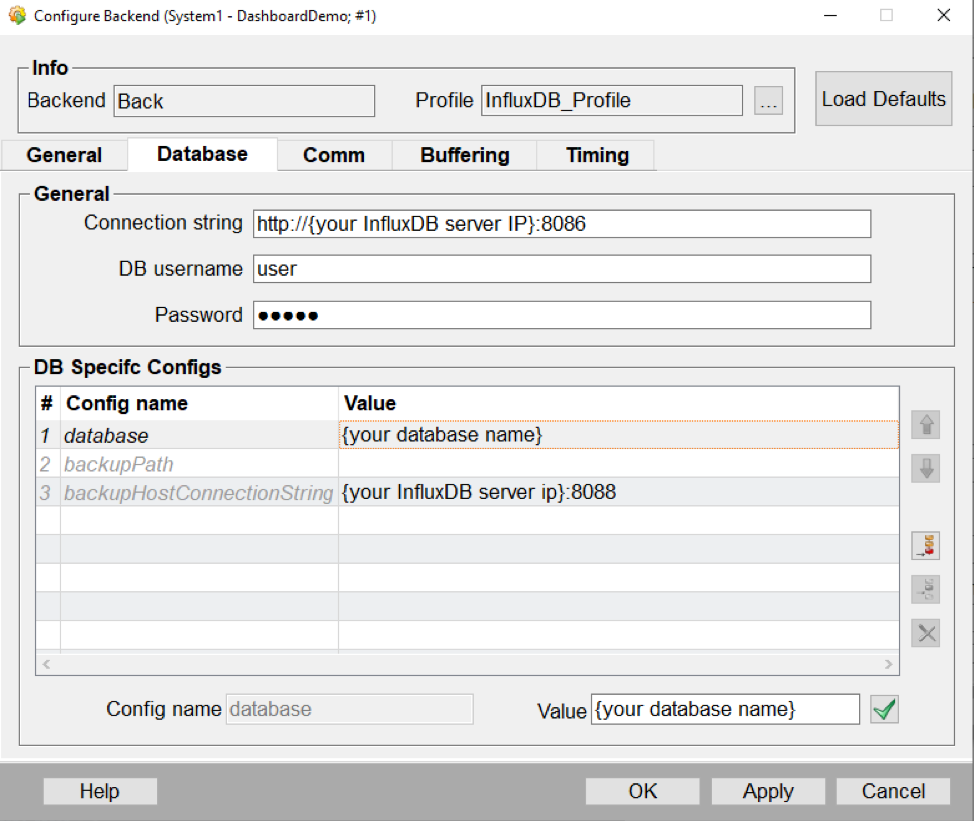
NOTE(S): You will need to create the database in your other instance of InfluxDB to reference on this screen.
- Select the “Archive Groups” tab.
- Click on the insert below button to pull up the add Archive Group screen.
- Select the backend you just created and fill out the rest of the options
NOTE(S) You can follow the same settings as the EVENT Group.
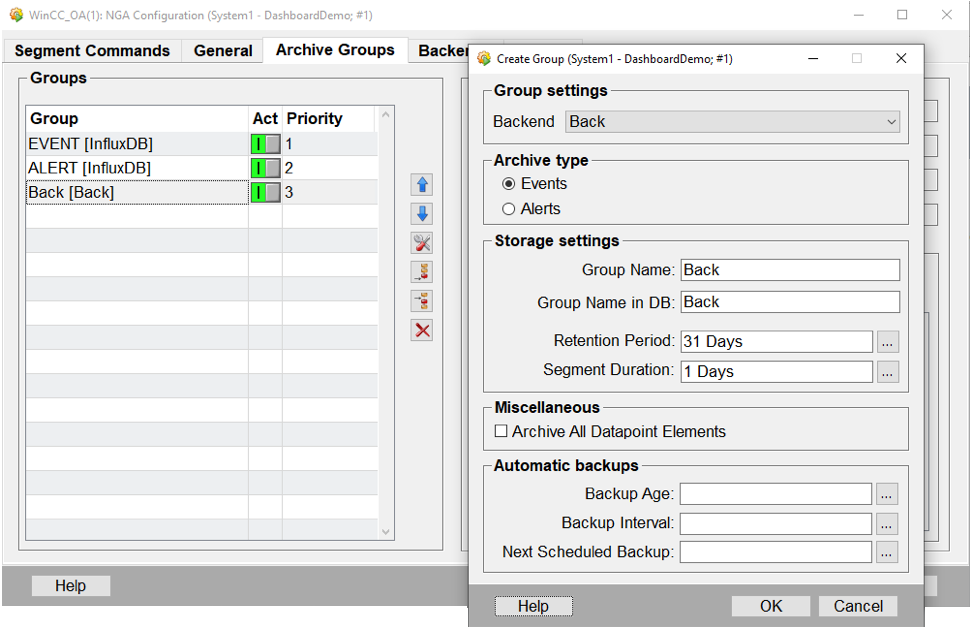
- Open your Para and add your archive config. Inside the archive config simply click the Insert Below button and select the archive group that we created in the previous steps.
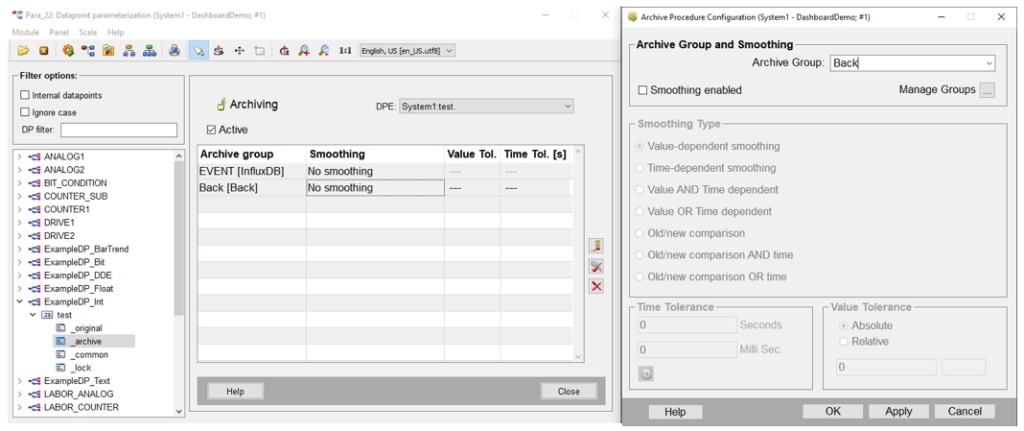
- Inside of your stand-alone InfluxDB system, you must create a retention policy that is the same name as your Backend and Archive Group within WinCC OA.
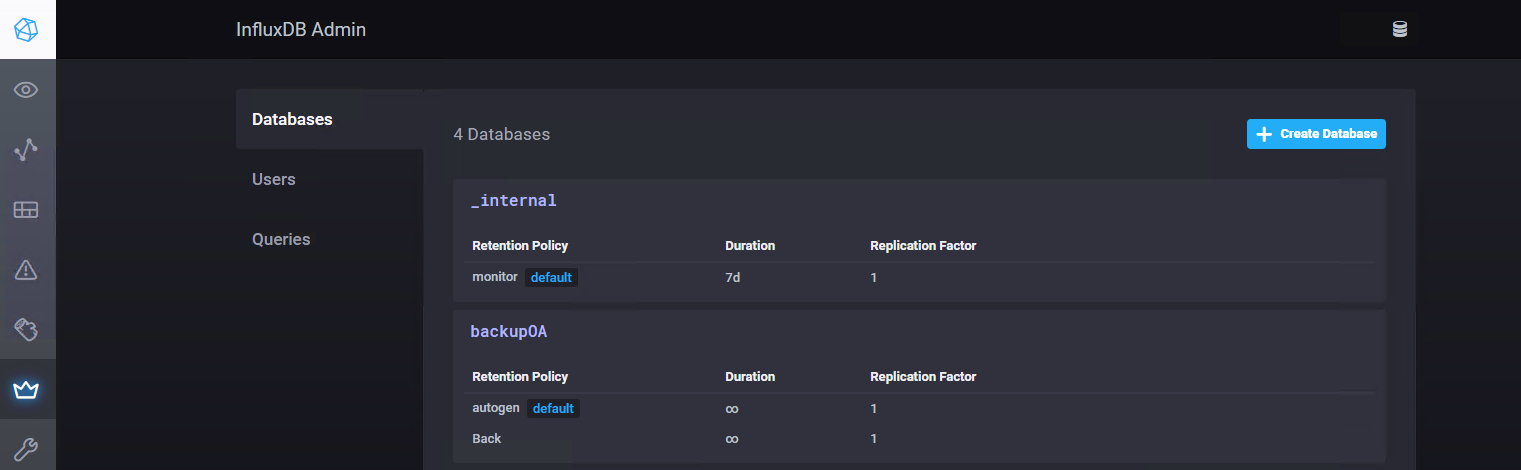
One of the benefits of this approach is one database can provide smoothing and the other would contain raw data. You can configure your setup to do this.
Summary
The NGA is a great addition to the WinCC OA platform and will make the way that data is collected in the platform even easier. For other WinCC OA and InfluxDB ideas, check out our other blogs. For more information or questions, please comment below or contact us!