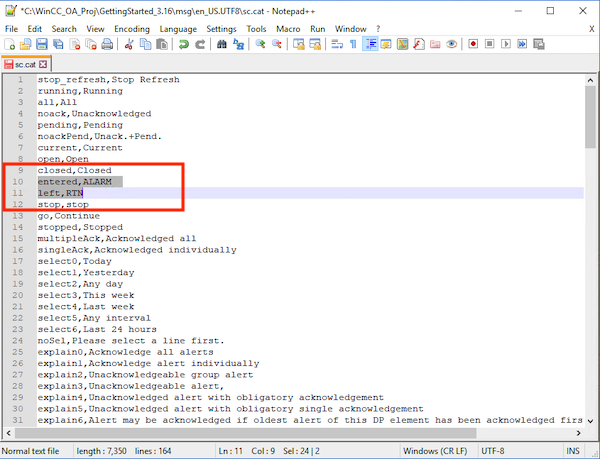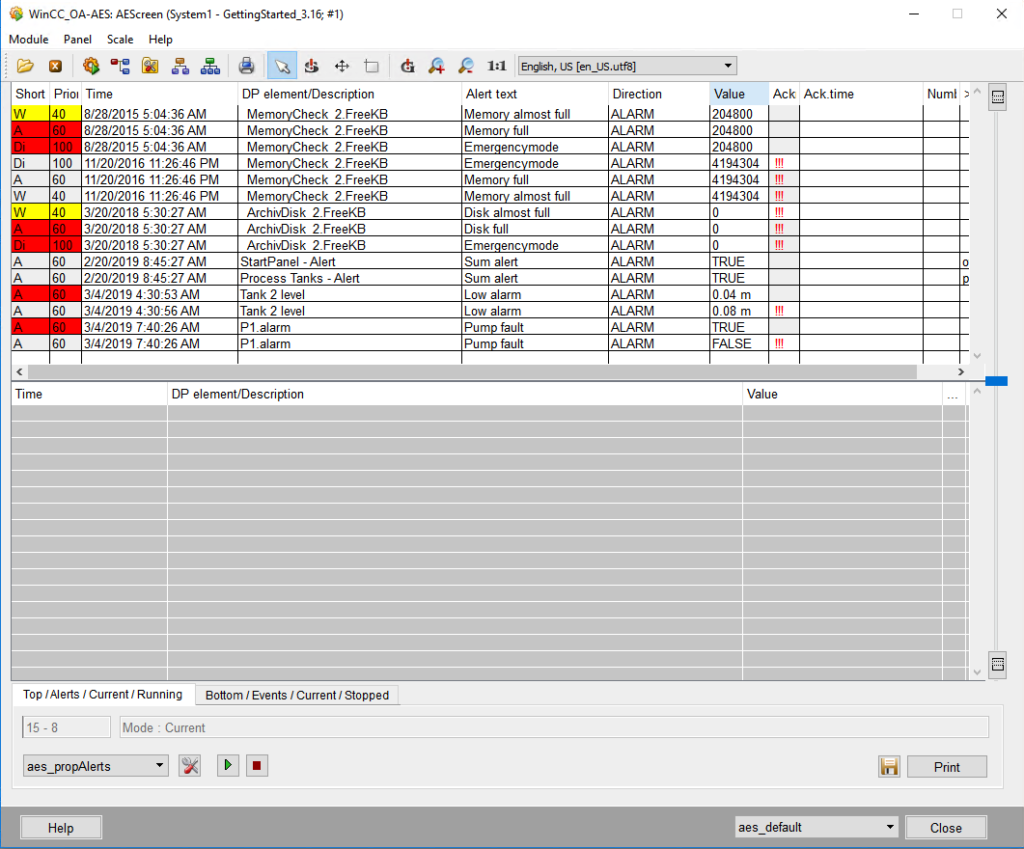The texts for the alarm direction are defined in the WinCC OA message catalog sc.cat, the keywords are “entered” for the CAME-text and “left” for the WENT-text. If you would like to translate or change the texts which are shown in the AEScreen for the alert direction you have to perform the following steps:
Step 1
Copy the file sc.cat to the language-dependent msg-directory in your WinCC OA project. This file is available with the texts in German, English, and Russian languages. You can find the file here: C:\Siemens\Automation\WinCC_OA\<WinCCOA version>\msg\en_US.utf8
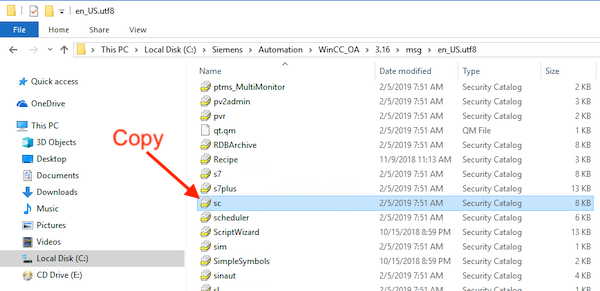
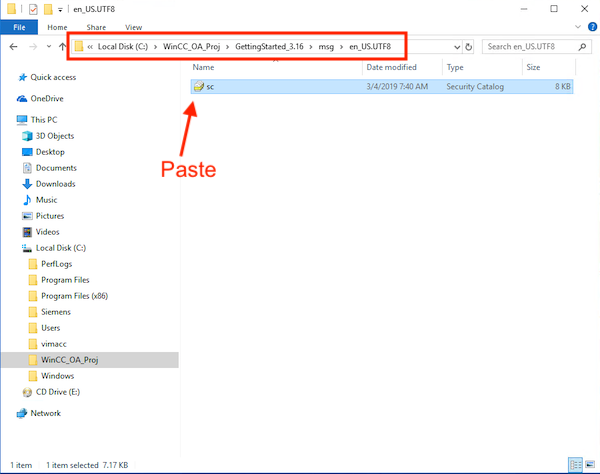
Step 2
Open the file with a text editor.
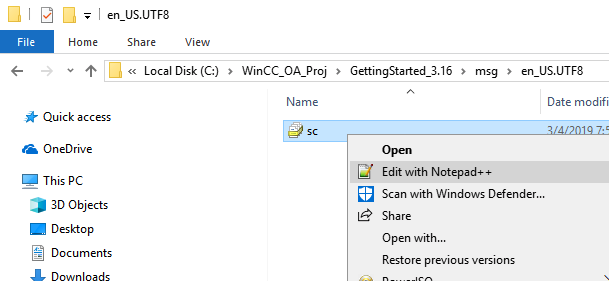
Step 3
Change the text for the keywords “entered” and “left”. Verify the change by opening up your AEScreen GEDI\system management\Alarm and Event Screen.