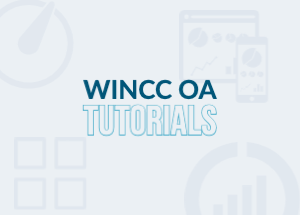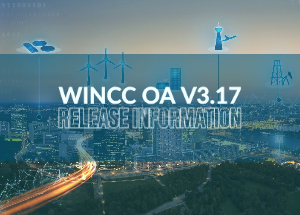TopView’s SCADA Connect now supports direct connectivity to V7, simplifying the integration and configuration of TopView into your SCADA system.
Read MoreWriting to you from ground zero here in Seattle, we have been monitoring and working with essential businesses throughout this pandemic. Just yesterday, a Tyson Foods plant in eastern Washington, reported that 100 of their workers tested positive for COVID-19. There is no doubt we have to rethink how we are going to get back to work in a safe manner and rethink how we conduct business.
Read MoreSiemens ETM released patch 3 for WinCC OA version 3.17, today. You can download WinCC OA V3.17 P003 via our Knowledgebase software download section.
Read MoreSiemens ETM released patch 3 for WinCC OA version 3.17, today. You can download WinCC OA V3.17 P003 via our Knowledgebase software download section.
Read MoreSiemens ETM released patch 3 for WinCC OA version 3.17, today.
Read MoreOne of the best things about working for KAASM is my ability to try different things and to be as creative as possible with both my solutions and with some of the tutorials I put together.
Read MoreIn support of remote working environments, Siemens/ETM is offering WinCC OA v3.16/v3.17 Development licenses valid for 2 months for FREE to support WinCC OA Solution Partners / WinCC OA Premium Solution Partners.
Read MoreWinCC OA has the ability to embed HTML/JS/CSS into a project. These features are essential for creating modern dashboards. In this quick tutorial, you will learn how to use modern web libraries to interact with WinCC OA.
Read MoreIn response to the COVID-19 epidemic, Washington State Governor Jay Inslee issued an Executive Order directing all residents to immediately heed current State public health directives to stay home, except as needed, to maintain continuity of operations of essential critical infrastructure sectors.
Read MoreMost likely you are working from home just like the rest of us. Considering your disposition as a social animal and the potential onset of cabin fever. We wanted to do something cool for the remote working community. Join us for a St. Paddy’s Day happy half-hour (virtual). No frills, just the best half-hour of your life at the virtual pub. Public message chat will be available. And music, too!
Read More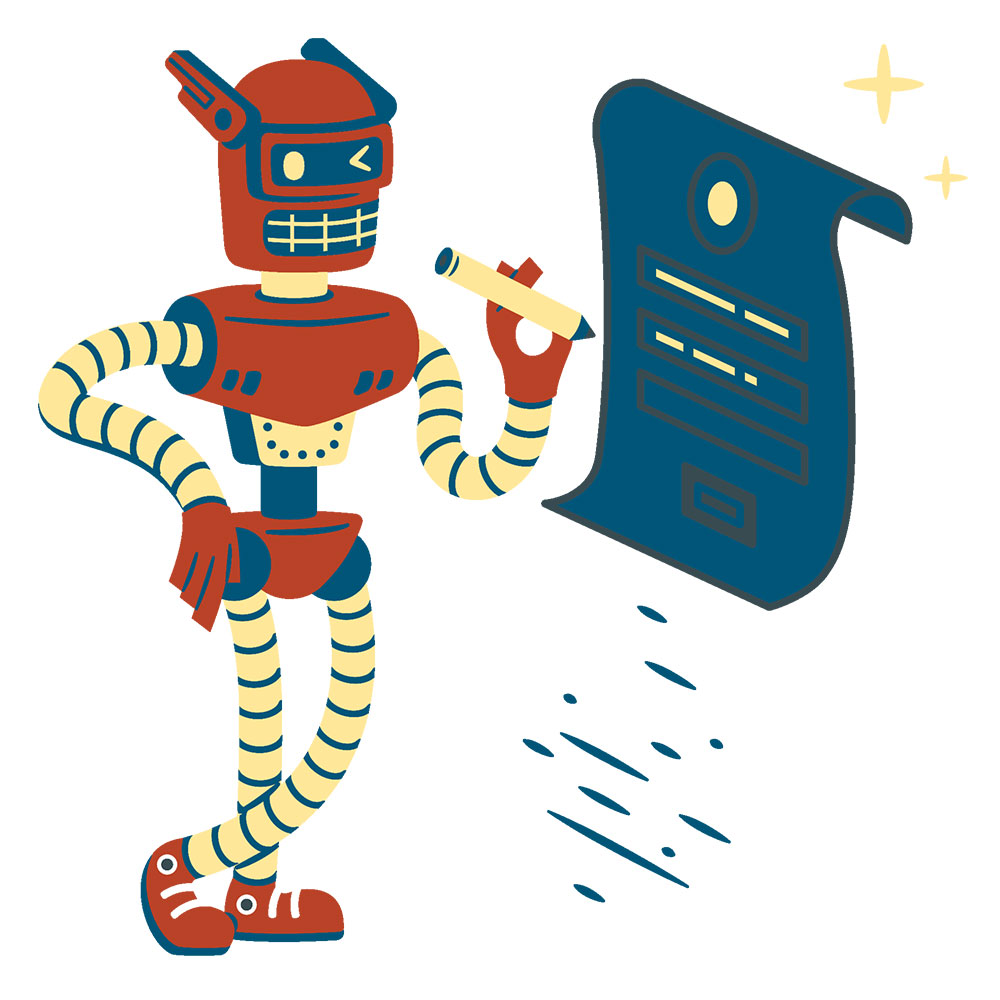
Subscribe to KAASM News!
Stay up on information, News, and other great content by subscribing to our newsletter.