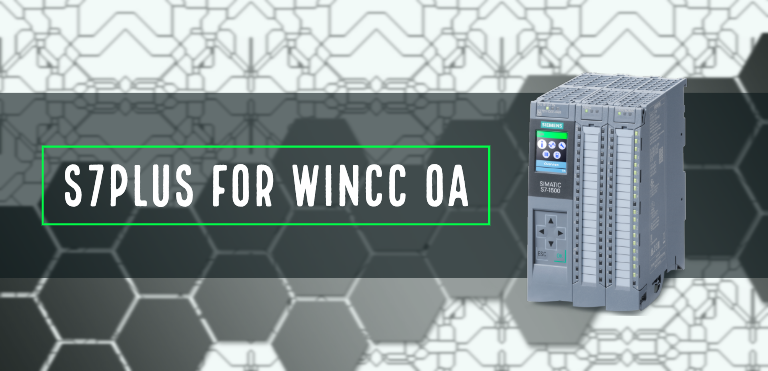
This FAQ post was written for WinCC OA version 3.16.
Which type of controller and simulation can I work with?
- S7-1200, S7-1500
- S7-1500 Software Controller
- PLCSIM
- PLCSIM Advanced
Is there a performance difference compared to the old S7 driver?
The S7 Plus driver uses symbolic addressing only. On the same machine, we observed a performance increase of about factor 5-10 compared to S7 driver TIA Symbolic (in WinCC OA 3.14).
What is the S7 Plus driver licensing model like?

The underlying S7DOS layer counts total connections to unique IP addresses (of PLC Communication Processors CPs). The pool of licensed connections is shared with every SIMATIC software on the same computer. Therefore online-connections from TIA Portal or any WinCC at the same time will reduce the remaining licenses for WinCC OA and vice versa. See attached a small table to calculate the licenses for your needs. We have also added H-PLC as well as we know they are currently not available.
| Licensed Connections (per WinCC OA Server) | Single PLC | Redu LAN or H-PLC | Redu LAN and H-PLC |
| 8 | 8 | 4 | 2 |
| 64 | 64 | 32 | 16 |
| 512 | 512 | 256 | 128 |
What do I need the SIMATIC SCADA Export Plugin for?
As the S7 Plus driver uses symbolic addressing, access to the engineering data of the connected S7 PLC is required. This data is provided by the TIA Portal Export Plugin, which integrates into TIA Portal V13 SP1, V14, V15, V15 SP1 via project or PLC station context menu.
You may also use online browsing. When selecting this option, you have to specify the IP address and PLC type in the configuration panel.
NOTE: S7Plus alarming cannot be used if you enable online browsing.
How many connections do I need to connect to one S7-1500?
Only one single connection on the S7DOS layer is established per S7 PLC.
Does redundant LAN work? How many connections do I need to connect to an S7-1500 with redundant LAN?
Yes, the S7 Plus driver also supports redundant LAN. As a consequence two connections on the S7DOS layer are established per S7 PLC.
Does the S7 Plus driver support alarming?
Currently, no. Alarming support is on the agenda for the next release, V3.17.
Can I connect to S7-300/400 using the S7 Plus driver?
No, only controllers from the S7+ series i.e. S7-1200 and S7-1500 can be connected.
Does the S7 Plus driver run on Linux?
Yes, the S7 Plus driver is available for all delivered WinCC OA platforms.
Can I use optimized Datablocks in my TIA Portal project?
Yes, optimized Datablocks (Instance-DB or Global-DB) can be used.
Can I use User-Defined Types and Arrays in my TIA Portal project?
Yes, User-Defined Types and Arrays can be used separately and combined for Datablock variables and Tags.
Is my TIA Portal engineering know-how somehow protected? Can I use protection levels on the S7 PLC?
The intellectual property is protected in two ways:
- The TIA Portal Export Plugin exports the engineering data in a securely protected way producing an encrypted export file. Additionally, the export file contains only relevant information for SCADA or HMI applications and not, for instance, the complete function block source code.
- The S7 Plus driver can communicate with protected S7 PLCs, i.e. having an activated protection level. The necessary password for accessing a protected S7 PLC is stored safe and encrypted in WinCC OA.
Why do I need the S7DOS component?
S7DOS is the standard communication layer for all Siemens Software Products connecting S7 PLC. Therefore also the S7 Plus driver shares this functionality.
Can I use own S7DOS Access Points instead of “S7ONLINE”?
Yes, you can define own Access Points by opening the “Set PG/PC Interface” from S7 Plus Connection Panel or Windows Control Panel.
Can I upgrade from using a classic S7 driver to S7 Plus driver?
S7 connections using “TIA Symbolic” can be merged into the new S7 Plus driver by using the “S7+ Migration” Panel from System Management. All other types of S7 connections have to be upgraded manually.
Can I use my S7 driver license to run the S7 Plus driver?
No, because the S7 Plus driver uses another license keyword [s7plus]. Nevertheless, there are up to 8 included connections possible even in case of an invalidated license.
Can I use TSPP with the S7 Plus driver?
No, TSPP cannot be used. Instead, subscriptions can be used.
NOTE: TSPP can be configured using the standard S7 driver.
What is the difference between poll groups and subscriptions?
Using poll groups – the S7 PLC is periodically requested to send a set of associated variable values. The subscription functionality allows the S7 Plus driver to subscribe for variable values on the PLC side once (i.e. “configuration”) and have the values sent automatically by the S7 PLC either periodically or on change of some subscribed variable value without the need of actively requesting any variable value. However, the number of subscriptions and subscribed values are limited by the S7 PLC.
What does the log entry “Active connection for XY (condition [1-4]) switches from A to -1” mean?
This log entry indicates a change of the currently active connection named XY from previous state A (possible values -1,0,1) to a new state -1. Connection -1 means no active connection at all.
What does the log entry “The integrity of the project is broken” mean?
In general, this log entry means that something between the “offline” configuration (i.e. TIA Portal Export file and internal DP configuration) and the online connected PLC is inconsistent. The error might, for example, mean that PLC type is set to “S7-1200” but the IP address points to some S7-1500.
Why can I connect to an S7 PLC although the PLC type is invalid?
This only happens when there already was some valid connection established for the PLC type in question since driver startup. This behavior is due to some internal details of the used communication library.